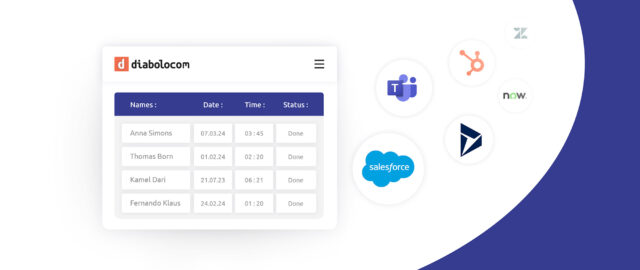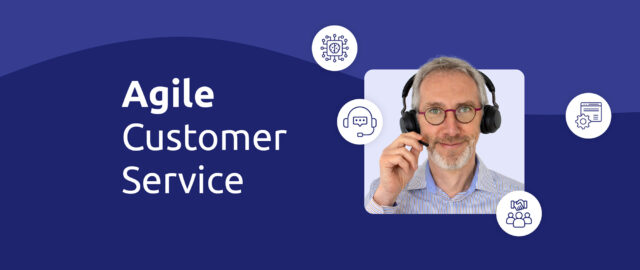Importance of the client database in personalizing customer relations
The personalization of customer relations and, beyond that, of the customer experience, is a major differentiation lever for companies today. The level of personalization of the customer experience has a direct impact on company performance and brand image.
Research shows that when customers get a personalized vibe from a brand, their chances of hitting the “buy again” button jump by 60% (thanks to Senders for that nugget). There’s a boatload of studies linking personalization directly to better business performance.
So, if a company wants to up its game, tailoring customer interactions and journeys is the way to go.
But here’s the catch: how can you personalize customer relations without tapping into customer data? That data is the secret sauce of personalization. It’s the gold mine. That’s why client databases have become the crown jewels of intangible assets for companies, prompting big bucks to flow into data projects.
A client database arms a company with the tools to better understand, predict, and meet each customer’s unique needs.
When you’ve got a client database that’s packed with info, you can craft experiences that fit customers like a glove. By digging into data on buying habits, preferences, and previous chats, companies can dish out offers that hit the mark, perfectly aligning with individual expectations.
Client database, a crossroads of information on your prospects and customers
Client databases contain various types of data that can be used to personalize the customer relationship and experience.
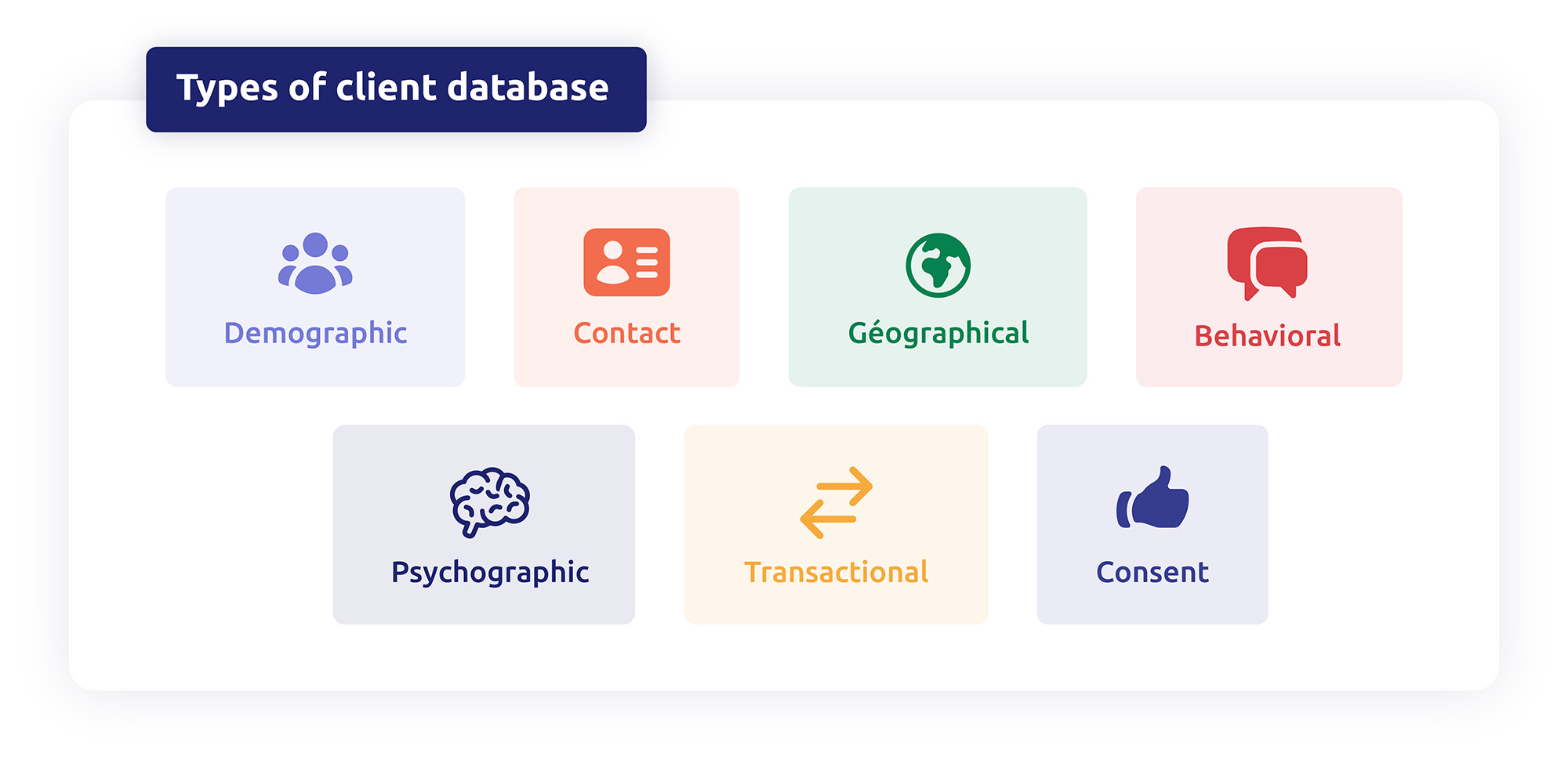
Here are the main ones:
- Contact data: email, telephone number, postal address… This is the basic information you need to communicate with your customers, whether they are professionals or individuals.
- Demographic data, such as age, gender, education and income. This information is very useful for customer segmentation and for tailoring marketing messages and offers.
- Geographical data, detailing the location of customers, their city, their region, their country… This data enables us to target offers according to regional specificities and adjust marketing campaigns to local culture.
- Behavioral data, which is often the most voluminous. It includes all the information on how customers behave at different points of contact, notably the website (page views, clicks, etc.). By integrating this information into the client database, we can further personalize interactions and offers.
- Transactional data, which details the products purchased by customers, the amounts spent, and the frequency of transactions. They are very useful for predicting future needs.
- Psychographic data, which includes the values, opinions, interests and preferences shared by your customers. They enable us to learn more about customers’ motivations and expectations.
- Consent data, which details the permissions given by customers for the processing of their personal data and the receipt of marketing solicitations.
The client database aggregates these different types of information. The more extensive the client database, the greater the ability to personalize customer relations.
Having a rich, up-to-date client database is therefore a key asset in contact center management.
The role of the client database in contact center management
The quality of contact center management depends in part on the efficient use of the client database.
Incidentally, the client database is often stored in the CRM, which is why it’s sometimes referred to as a “CRM database“.
The client database (or CRM database) enables agents to personalize exchanges with prospects and customers, whether as part of outbound call campaigns, inbound call management or interactions on other dialogue channels (email, chatbot…).
Here are the three main advantages of using a client database in contact center management:
1 – Personalizing interactions
Tapping into a client database gives contact center agents a fast pass to a treasure trove of customer details: demographics, relationship timelines, purchase logs, and preferred ways to chat.
This insider info lets advisors tailor their conversations, hitting the nail on the head with every customer interaction.
For instance, if a customer rings up about a hiccup with a product, the advisor can pull up a record of past purchases on the fly and tweak their approach right there and then. A well-oiled client database is the backbone of these personalized customer chats.
2 – Improving customer satisfaction
A sharp client database lets agents roll out the red carpet for every customer, serving up personalized advice, answers, and info on the fly.
This custom touch transforms interactions, ramping up the quality of conversations and the precision in handling requests, which skyrockets customer satisfaction. It’s like giving a VIP treatment across the board. By syncing up various communication tools and databases, agents can instantly pull up the lowdown on VIP customers—everything from their preferences to past interactions. This means they can offer a tailored, top-notch service at lightning speed.
3 – Optimizing agent productivity
Nailing your client database use isn’t just a win for your customers—it’s a home run for your business too. With a client database at your fingertips, you can hit customer requests out of the park, fast and efficiently.
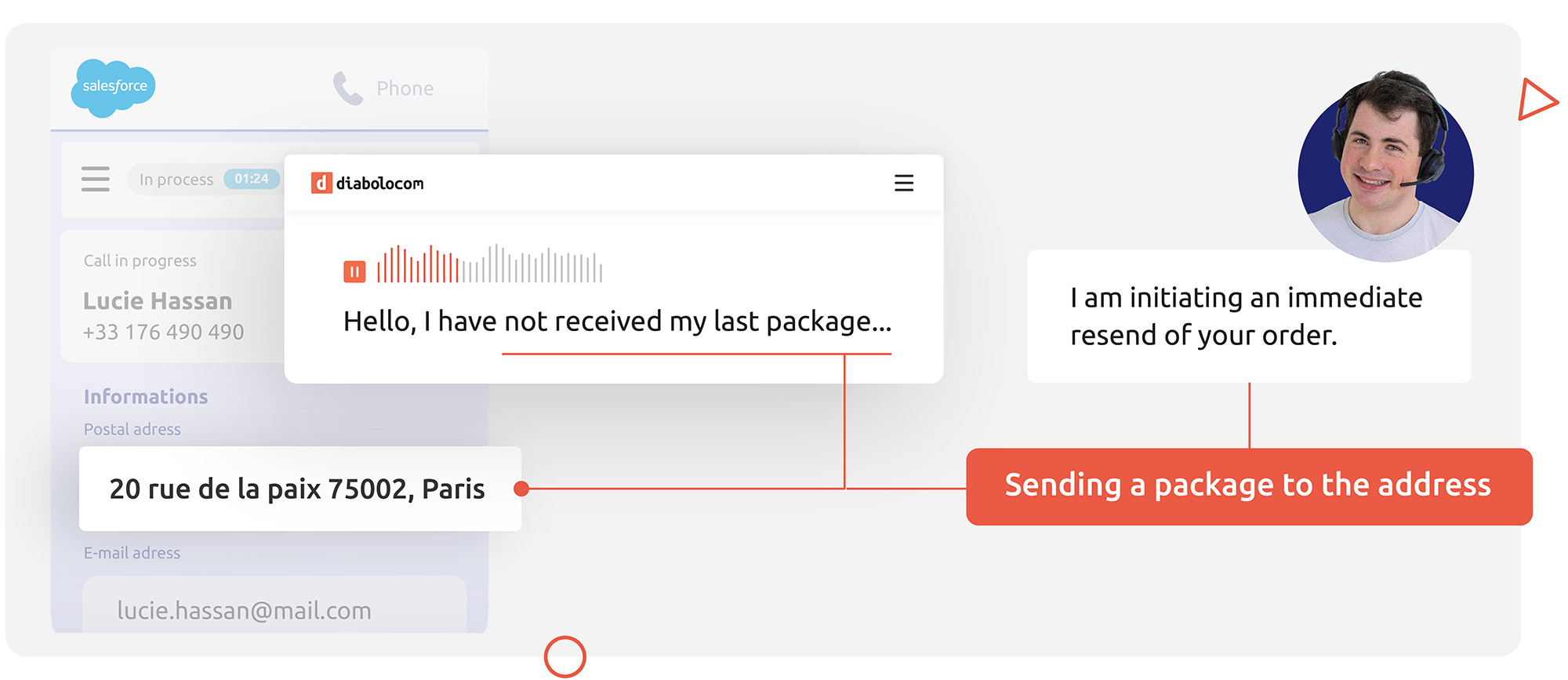
Imagine having instant access to the full scoop on a customer’s info—agents can solve issues and answer questions faster than ever. Plus, having a client database cranks up your first-contact resolution rates. Forget flipping through different tools; agents get all the info they need in one place, no screen swapping required.
Take this scenario: a customer calls up tech support to fix a glitch with their gadget. With a robust client database, the agent quickly pulls up the customer’s purchase history and past issues. Turns out, this problem’s popped up before and was fixed with a specific software update. The agent walks the customer through the update, and voilà—problem solved on the first try.
Bottom line? A sharp client database is key to boosting your contact center’s performance.
4- Increase sales through data exploitation :
The interconnection of business tools gives the company a clearer view of customer behavior. For example, if a product added to the shopping basket is no longer available, the brand can propose a similar item, thus boosting sales. ManoMano, for example, uses this functionality.
On the other hand, the strategic use of data reduces churn and strengthens customer loyalty. Interactions throughout the brand relationship, such as birthday greetings or loyalty rewards, enrich the customer experience.
Client database and contact center integration
Having an information-rich client database isn’t enough. Using contact center management software isn’t enough. The key is to successfully interconnect the two systems.
One of the challenges for companies is to successfully integrate the client database with the platform used to manage customer relations.
Thanks to this integration :
- The CRM database feeds the contact center management platform. For example, when a customer calls customer service, the customer’s CRM file is displayed on the screen of the agent handling the call, giving him or her all the keys to understanding the customer: profile information, purchase history, past interactions with support…
- The data collected by agents during customer interactions in turn enriches the CRM customer files and the client database.
It’s a two-way integration. The client database helps agents to better process customer interactions. The agents, in turn, contribute to enriching the client database with information gathered during their exchanges with prospects and customers.
The client database is not a static repository of information. It’s a living system, continually nourished by interactions between agents and customers.
Diabolocom: an innovative solution for Contact Centers

Diabolocom’s contact center software has been designed to facilitate Client database integration. We offer advanced integrations with the market’s leading CRM solutions, including Salesforce, Microsoft Dynamics and Oracle Service Cloud.
These native integrations make it easy to :
- Data flow between CRM and Diabolocom. CRM data flows into Diabolocom. For each incoming call, the caller’s file is displayed on the agent’s screen, enabling the agent to view the customer’s data and relationship history. And conversely, call data enriches the CRM. The information gathered during calls feeds the records that make up the Client database.
- System interoperability. CTI technology enables calls to be managed directly in the CRM. This means agents can manage exchanges and call campaigns on a single platform. This makes life easier for agents and generates substantial productivity gains. Our customer Solocal increased agent productivity by 20% thanks to Diabolocom’s native integration with Salesforce CRM. As part of its customer prevention and retention strategy, Solocal uses this integration to identify at-risk customers who need to be called back, personalize calls, route incoming calls to the right agents and automate post-call processing.
- The creation of intelligent workflows. The integration of the two systems makes it possible to integrate your contact strategies into cross-channel relationship scenarios. For example, you can configure an outbound call to be triggered when a customer clicks on one of your email campaigns or fills in a contact form on your website. Data from your CRM can be used to strategically classify, prioritize and trigger calls.
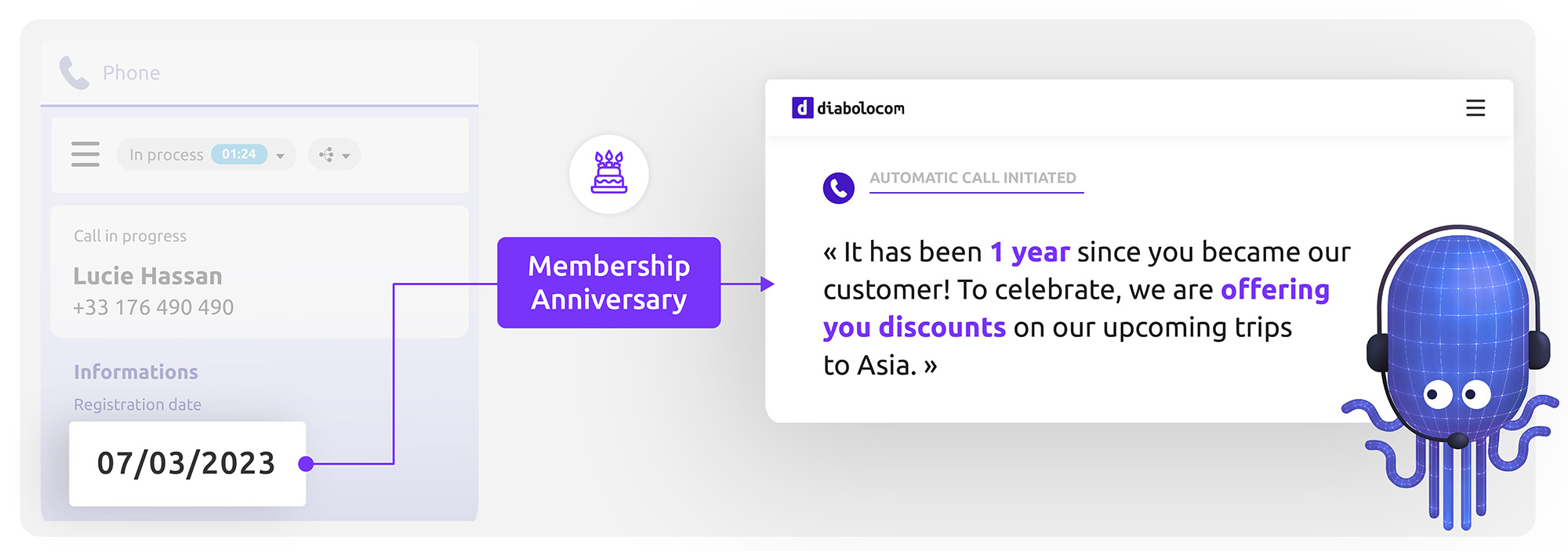
We’ve whipped up some slick tech that hooks up Diabolocom with your CRM system in a snap. Whether it’s through native integration or an API, Diabolocom plays nice with all the latest CRM and client database platforms.
Now, thanks to Diabolocom AI, handling massive client databases is a piece of cake. This tool not only boosts your ability to enhance and leverage your data, but it also lets you customize interactions while keeping everything secure.
Interested in getting more mileage out of your client database for your customer relationship management game? Curious about syncing your client database with your contact center? Give our team a shout—they’re ready and eager to help you out!