
Increase your sales with our power dialer
Power seamless outbound conversations, connect with more people in less time, and break records.
High-performing sales teams rely on Diabolocom’s outbound campaign solution to boost performance and drive predictable revenue growth.


Power seamless outbound conversations, connect with more people in less time, and break records.
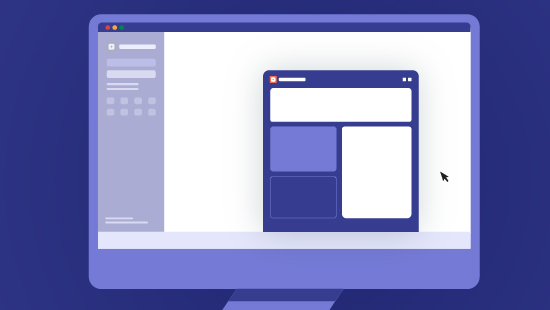
Gain instant access to CRM data and personalize call scripts for better-targeted outbound calls and higher conversions.

Boost efficiency by automating repetitive sales tasks with AI, freeing reps to focus on closing deals.
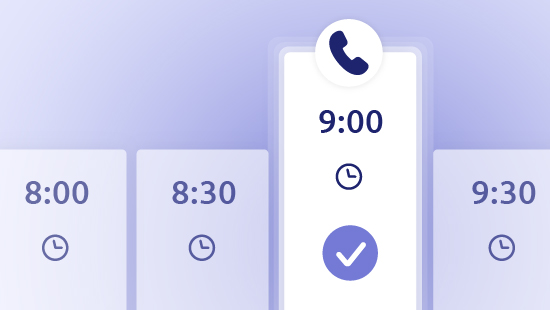
Automatically rotate numbers, prioritize calls, and schedule callbacks at the perfect time to connect with more prospects.
Diabolocom automates time-consuming tasks like dialing, call logging, and follow-ups, so your agents can stay focused on engaging prospects and closing deals. With our dialer, increase your contact rate and reach more potential customers effortlessly. Plus, better targeted outbound calls ensure your agents connect with the right prospects at the right time, maximizing productivity and driving revenue.

Launch ultra-targeted outbound campaigns using Diabolocom’s advanced reminder and prioritization rules. Our Answering Machine Detection (AMD) feature distinguishes between live answers and voicemails with over 97% accuracy, enhancing call efficiency. Our approach boosts the productivity of your agents by enabling them to quickly move on during prospecting campaigns.
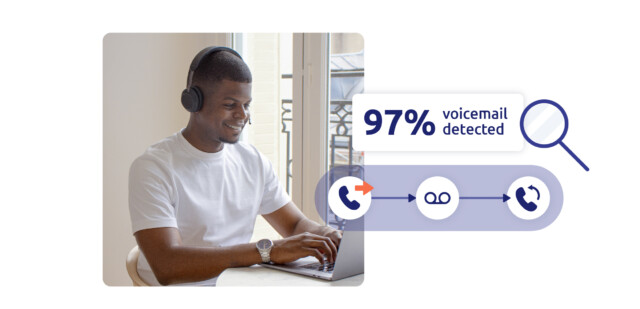
Leverage call blending to smartly fill empty callback slots and balance your agents’ workload.
Choose the best dialing mode—predictive, progressive, or preview—for your business to boost agent productivity.
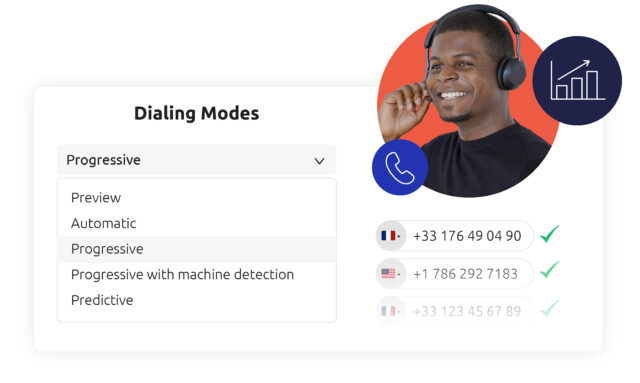
With Diabolocom’s computer telephony integration (CTI) seamlessly connected to your CRM solutions, you can personalize every call by accessing real-time customer data, viewing past interactions, and tailoring your approach to each prospect’s needs—enhancing engagement and increasing conversion rates.
CRM integration also streamlines the use of data and the implementation of customized strategies. This includes prioritizing actions, providing contextual feedback of key information, tracking the history of exchanges across all channels, and post-call workflow.
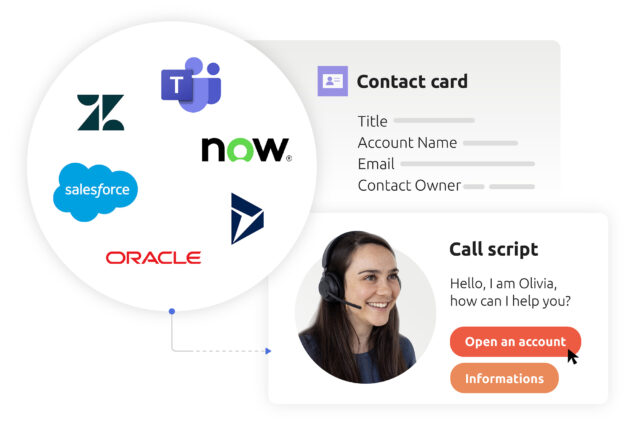
With Diabolocom’s computer telephony integration (CTI) seamlessly connected to your CRM solutions, you can personalize every call by accessing real-time customer data, viewing past interactions, and tailoring your approach to each prospect’s needs—enhancing engagement and increasing conversion rates.
CRM integration also streamlines the use of data and the implementation of customized strategies. This includes prioritizing actions, providing contextual feedback of key information, tracking the history of exchanges across all channels, and post-call workflow.
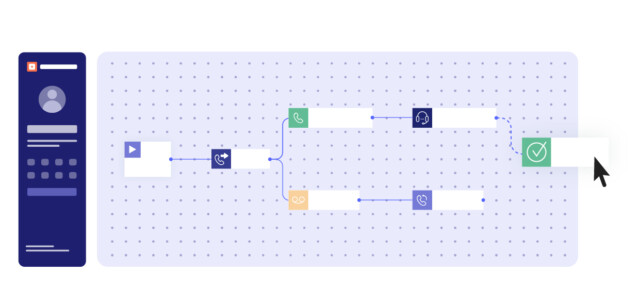
Ensure every call reaches the right person at the right time. Automatically balance inbound and outbound calls, prioritize high-value prospects, and adjust outreach strategies in real time to maximize agent productivity and customer engagement.
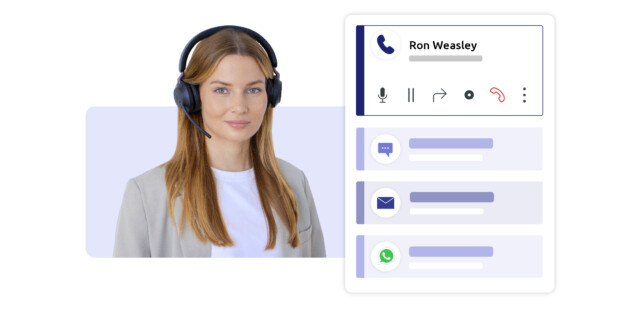
An outbound call connects call center agents or sales consultants with customers or prospects.
To effectively manage an outbound call in a call center, it’s important for advisors to include the following elements:
This approach enables outbound calls to be handled efficiently in a structured, responsive and professional way.
An outbound call center software helps businesses manage outbound campaigns by centralizing communication channels like phone, SMS, and email into one interface. It streamlines outbound call campaigns with features like automated dialing and call tracking, boosting team efficiency and performance.
Whether for remote or office-based teams, this call center software solution ensures effective customer outreach and optimized operations.
Call center software operates using VoIP technology, transmitting calls over an internet connection to devices like smartphones, laptops, or VoIP phones. It securely stores data in the cloud and integrates with various tools, making it a powerful call center software solution for managing outbound call campaigns and other operations.
Advanced outbound call center softwares, like Diabolocom, offer features like customer data storage, CTI pop-ups, and integration with CRMs to streamline processes. It ensures agents have all relevant information at their fingertips, enhancing efficiency during outbound campaigns and customer interactions.
Additional features include intelligent call routing via IVR menus, call queues, callback options, and smart routing based on agent skills. These tools optimize outbound call campaigns, improve team productivity, and deliver better customer experiences.
Call center software offers numerous advantages beyond its features and integrations. Here are some core benefits for businesses implementing such solutions:
Overall, call center software improves efficiency, reduces workloads, and enhances both customer satisfaction and business performance.
Setting up a call center starts with choosing the right business phone system. Your choice will guide the type of call center software you need. Virtual call center software is a popular option in the U.S. because it’s easy to set up—no extra hardware needed—and works with devices like laptops, smartphones, and tablets.
The next step is deciding whether to hire your own team of agents or outsource to a third-party provider. To make your call center run smoothly, focus on best practices: train agents to use the software effectively, develop solid customer service skills, and provide clear scripts. Regular updates on product changes and consistent communication are key to keeping everyone aligned.
If you choose to outsource, prioritize security. Make sure the provider has strong data protection policies in place, as they’ll be handling sensitive customer information. Always vet third-party call centers thoroughly.
If you need expert guidance, book a demo with our team. We’ll help you explore your options and find the best tools to set up a call center that’s efficient, secure, and ready to deliver exceptional customer experiences.
Choosing the right outbound call management software is crucial for maximizing your team’s efficiency and conversion rates. Without advanced dialing options, seamless CRM integration, and smart automation, agents waste valuable time on repetitive tasks instead of focusing on meaningful customer interactions.
Diabolocom’s outbound call software is designed to optimize every step of the process, equipping your team with essential features in a single, all-in-one solution:
By integrating these features, Diabolocom helps sales teams increase their contact rate, improve call targeting, and focus on what truly matters—closing more deals.
Outbound calling campaigns are a key strategy for call centers, used to drive sales, conduct surveys, or engage with customers through targeted outreach. Their success relies on two critical factors: reaching the right person at the right time and delivering a personalized, human interaction.
While agent-led calls remain essential for meaningful conversations, automation can streamline the process. Fully automated outbound campaigns accelerate call handling and reduce operational costs by minimizing the need for human resources—allowing businesses to scale their outreach efficiently.
Discover our tips for setting up effective outbound call campaigns:
To set up your campaigns, we recommend the use of cloud-based call center software such as Diabolocom. This type of solution puts your sales teams in the best position to gain efficiency and productivity, whether they work face-to-face or remotely. Your call center can be transformed into a true sales channel with Diabolocom’s outbound campaign management tool.
To ensure the efficiency and profitability of outbound calls, it’s essential to optimize their relevance, the calling process, the connection with the destination and the duration of the interaction with potential customers.
By automating processes and workflows for outbound calls, you can improve the performance and productivity of your sales teams, enabling them to devote more time to direct interactions with prospects.
Dialers automate dialing, connecting calls to available agents, enhancing efficiency in high-volume call centers. Dialers can automatically dial telephone numbers from a list or customer database, and connect calls to agents available to answer the calls.
Dialers are particularly useful for call centers handling a high volume of outgoing calls, as they save time and increase agent productivity. They can also be used to track call results and measure call center performance.
There are different types of dialers, each offering specific functionalities. Here are the main types of dialers, all available in the Diabolocom solution: