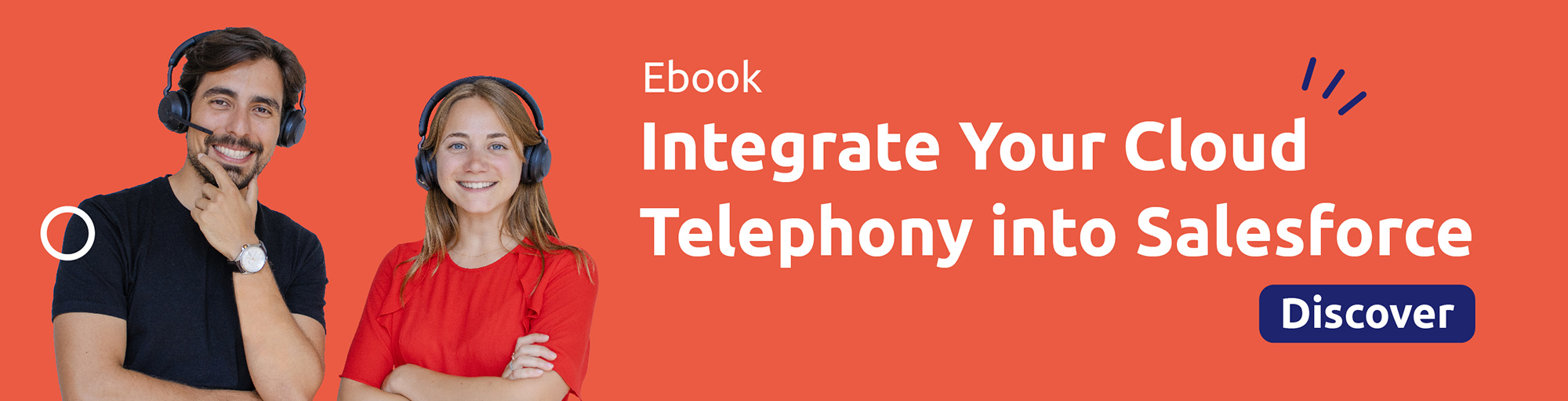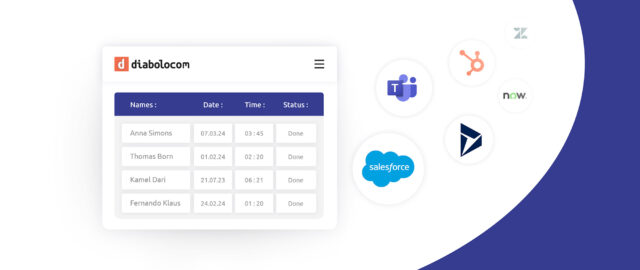What is Salesforce Service Cloud Voice?
Salesforce Software Overview
Since its inception in 1999, Salesforce has made a real mark in the CRM world. The company has grown in popularity around the world. Its cloud-hosted platform offers tools for managing customer data, but not only that. Its main strength is that it offers a single platform that can manage the sales, marketing and support aspects of a business at the same time. Automation of marketing tasks, content management, data and performance analysis, social network management… This complementarity makes it a powerful and versatile CRM platform.
Why was Salesforce Service Cloud Voice created?
Salesforce Service Cloud Voice was developed in 2019 to centralize the management of digital channels, phone, and CRM data in real time on a single platform. It then added various features that rely on artificial intelligence in an effort to simplify the work of advisors.
Before it was introduced, enterprise customers had to connect their own system to Salesforce to get certain features. With Salesforce Service Cloud Voice, that has changed as the telephony experience is now developed directly within the Salesforce system.
What are the key innovations in Salesforce Service Cloud Voice?
Let’s now take a look at the different features offered for your customer service by this innovative platform. What are their innovative points?
A single banner that brings together all the actions managed by your agents during a call
The main benefit of Salesforce Service Cloud is the ability to make and receive calls directly from the agent console. The commands to place a call, put it on hold, transfer it to another agent, or end it are all on one banner. A real time saver for teams.
On the same interface, it is also possible to accept a call, dial a number using a numeric keypad or make an outgoing call. The agent’s status then automatically changes from available to “online” or “offline”.
As a result, call controls are fully integrated into the solution. That’s different because before Salesforce Service Cloud Voice, agents had to perform some or all of these operations outside the CRM leader’s system.
Salesforce fully supports Omni-Channel to avoid double tasking of agents
The use of Omni-Channel allows an automatic allocation of tasks to agents according to their availability. In short, they are only assigned the number of tasks they can perform based on their activity as analyzed by Omni-Channel. Omni-Channel then routes new requests to the most qualified advisors based on their skills and availability.
Salesforce Service Cloud Voice is fully compatible with Omni-Channel. That means it detects if a consultant is already engaged with a customer via another channel such as live chat, instant messaging, email, or social networking… No call will disrupt the consultant until he or she has completed the task.
It’s a real tour de force for Salesforce Service Cloud Voice: By using this system, you can be sure that tasks won’t be duplicated and that tasks for different channels won’t overlap. Managers can see in real time what task each agent is performing on which channel. This is a great evolution for many companies that were previously forced to assign each employee to a particular channel to prevent calls and chat requests from interfering.
The call recording is automatically attached to the customer record
Another big change introduced by Salesforce Service Cloud Voice is automatic call recording and transcription. The call is recorded and as soon as it ends, it is added to the customer record to get a 360 view of the customer. Other information is added, such as the length of the call, the time spent waiting for a customer advisor, and so on. This is valuable information for measuring the quality of the customer experience.
Real-time call transcription enabled by Salesforce Service Cloud Voice
As soon as the consultant starts a call, it is automatically transcribed in real time. The different callers are differentiated by speech bubbles to simplify the readback. Once the call is over, this transcription is attached to the voice recording of the call and made available on the customer’s file available in the CRM.
This new feature saves the team valuable time by eliminating the need to take notes and allows them to focus on solving the problem for an optimized experience. It also allows them to avoid repeating the caller by going back through the transcript quickly.
Another advantage is that it saves a considerable amount of time during post-call work, which often consists of teams transcribing the essential elements of the exchange. For their part, managers can have an overview of the conversations without necessarily having to listen to a long voice recording.
Analysis and report generation to quickly identify trends
Salesforce Service Cloud Voice offers a variety of reporting and analytics options. Average call duration, time spent in queue, and information captured during the conversation can now be cross-referenced with transcripts and recordings to generate accurate analyses of your customer experience.
For example, it is possible to identify the types of calls that require complex resolutions, if there is a recurrence in the call pattern of dissatisfied customers, if a certain type of problem can be solved through a simple chat or if it requires a long voice conversation with the advisor…
While it is still possible to run standard reports, Salesforce Service Cloud Voice gives you access to the Service Cloud Analytics application. It focuses on certain KPIs such as response time, first contact resolution rate, abandonment rate, etc. The tool makes it easy to identify trends by combining various data collected.
Other Salesforce Service Cloud Voice features you may find useful
Beyond these main evolutions, other features can also be interesting for your company. Here are some of them:
- An analysis of the reason for the call before it is taken.
- A complete view of the file and the information needed before the call is accepted by the consultant.
- Items suggested to the advisor throughout the call by an AI that analyzes the conversation in real time. This is intended to support the agent and guide them in solving the problem.
- The steps are indicated step by step to the advisor according to the problematic encountered by the interlocutor.
Finally, Salesforce Service Cloud Voice further integrates voice into its system as an integral component of customer relationship management. By blending it with other channels such as chat, instant messaging, and social networks, Salesforce offers a turnkey solution that gives your company a scalable, real-time interface and a unified way to manage both digital and voice interactions with customers.
Salesforce Service Cloud Voice is an innovative experience for your teams and your customers.
Salesforce Service Cloud Voice requires Computer Telephony Integration (CTI) to function properly. CTI allows telephony to be integrated with the Salesforce Service Cloud platform to handle inbound and outbound calls directly from the Salesforce platform, with all the associated features such as auto-dialing, caller ID, and contact information display.
Diabolocom’s Salesforce CTI integration of call center software is an example of a solution that is natively integrated with Salesforce, enabling more efficient management of customer interactions, more personalized interactions, and improved productivity.
Want to learn more about Diabolocom’s CTI integration with Salesforce? Diabolocom’s teams are available for a personalized demo!
Want to find out more? Download our free eBook on “How to integrate your cloud telephony into Salesforce?”.
Experience Salesforce Phone System Integration with Diabolocom