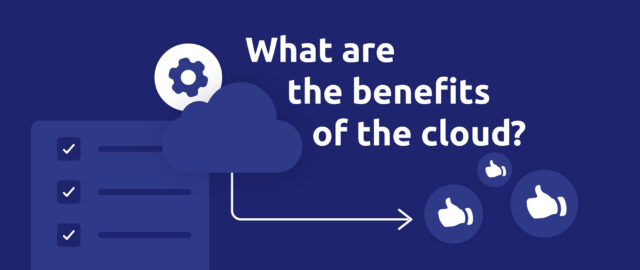Why use telemarketing software?
Teleprospecting software (telemarketing software or phoning software) is a technological solution for seamlessly managing outbound call campaigns and automating specific tasks to boost agent productivity.
If we had to give just one reason for buying telemarketing software, it saves time! Telemarketing software enables agents to concentrate on their core mission: interacting with prospects.
That’s one of many advantages. With telemarketing software, you can also :
- Supervise teams using reporting modules to track performance indicators and identify levers for improving your sales practices.
- Increase reachability. By automating the dialing process, telemarketing software enables you to contact more contacts.

Contact list integration
There are several ways to integrate your contact lists into your telemarketing software.
Each method has different objectives and approaches:
- Manual import of contact files. This option lets you add your contact files directly into the telemarketing software, without any technical integration, in just a few clicks. This method has the advantage of simplicity but may lack flexibility.
- Querying a contact file: this method is the reverse of the previous one. The telemarketing software interrogates the third-party contact file and imports contacts as the file is updated. This synchronization method presupposes the implementation of integrations (APIs) between your telemarketing software and your file(s).
- Lead injection as you go along: contacts are added to your telemarketing software as you go along, according to defined workflows. For example, a contact who fills out a form on your website is automatically added to your telemarketing campaign. This method, based on automation, is the most flexible and responsive. However, it requires some technical development upstream (setting up workflows).
Choose telemarketing software that offers the contact injection method(s) best suited to your objectives. Diabolocom offers different contact injection methods, giving your team maximum flexibility.
Telephone dialing modes
Choosing the right dialing mode is critical for maximizing the efficiency and effectiveness of your telemarketing campaigns. Among the options—preview, progressive, and predictive dialing—each serves distinct operational goals and campaign scales.
Preview Dialing:
Ideal for detailed, personalized interactions such as follow-up calls, this mode allows agents to review comprehensive information about their next contact before initiating the call. It’s the go-to choice for enhancing the quality of each conversation.
Progressive Dialing:
This mode finds the sweet spot between call quality and efficiency. It automatically dials the next number when an agent is available, displaying the contact’s information simultaneously. The inclusion of answering machine detection (AMD) further streamlines the process, ensuring agents are connected with live respondents, thus optimizing productive talk time.
Predictive Dialing:
Predictive dialing is a game-changer for large-scale telemarketing campaigns, using advanced algorithms to predict agent availability and initiate calls at optimal times. By analyzing real-time data, including the number of agents available, average call durations, and handling times, it ensures a high call volume without overburdening staff. This method greatly enhances the chance of connecting with live contacts, but it demands precise configuration to avoid premature calls. Its strength lies in the system’s ability to adapt to changing operational metrics, ensuring agents are continuously connected with prospects. This efficiency makes predictive dialing an essential tool for expanding outreach in extensive campaigns, provided its settings are meticulously managed to balance productivity and the opportunity for meaningful interactions.
When evaluating telemarketing software, consider which dialing mode best fits your campaign’s needs and your team’s capacity. The choice between preview, progressive, and predictive dialing will influence the balance between personalization and productivity in your telemarketing efforts. Providers like Diabolocom offer the flexibility of all three modes, allowing you to customize your approach to meet your specific objectives and enhance the overall success of your campaigns.
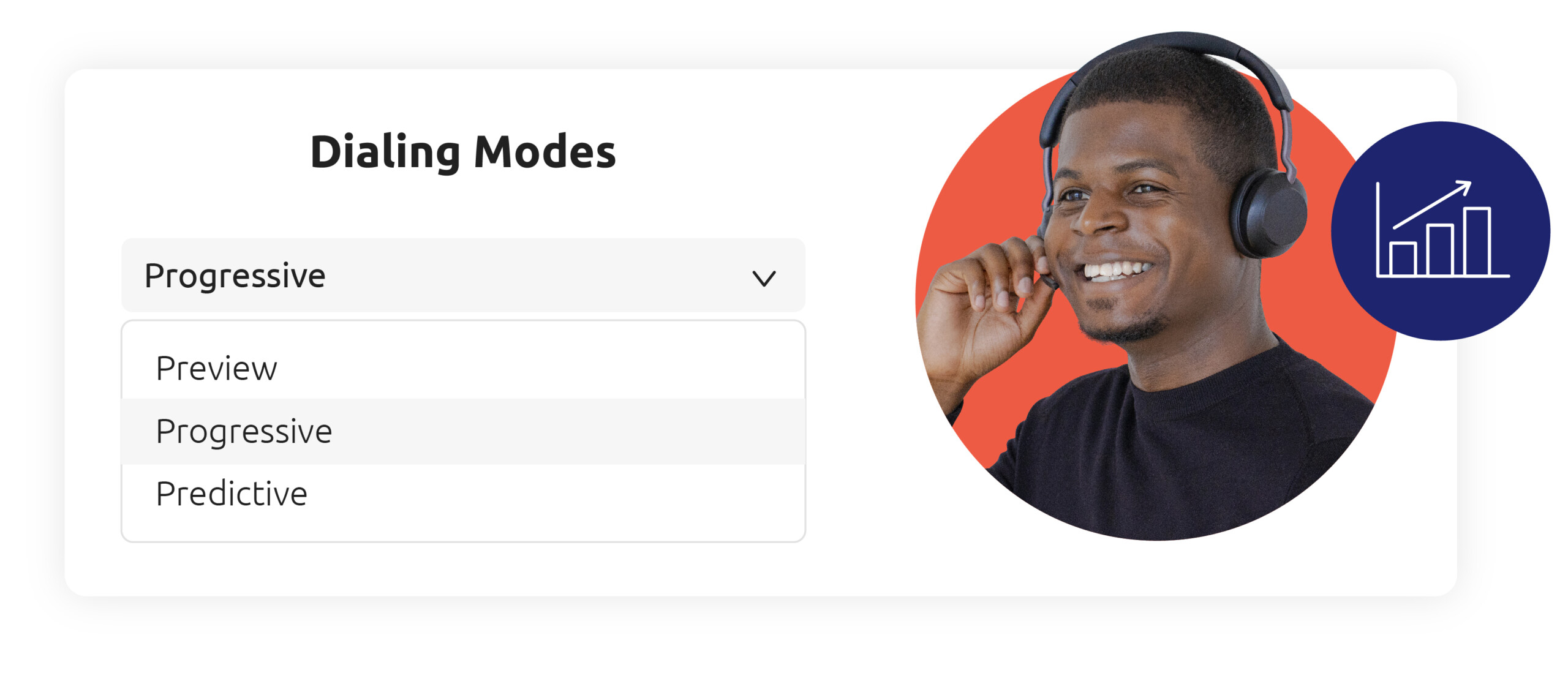
Call strategy settings
The reachability rate is one of the main indicators observed by supervisors managing outbound call campaigns, whether for collection, prospecting, canvassing, or telemarketing activities.
The application of call and call-back strategies based on specific criteria is recommended to achieve better results and improve reachability. For example, while it may make sense to contact retired people on their landlines during the day, this approach is not suitable for people in employment.
Despite these rules, if you fail to reach your contact on the first attempt, you can also program call-back rules to diversify the days and times of your calls.
Tip: Add SMS campaigns to boost the effectiveness of your call campaigns. After two or three unsuccessful attempts, an SMS can be sent to the contact to inform them of your communication attempts and your intention to try again later.
Managing call scripts
Regarding telemarketing or telemarketing calls, the first few seconds are crucial. So, it’s important to provide agents with all the information they need to personalize and optimize calls. This is where call scripts come in.
The call script is designed to help agents structure their telephone conversations with prospects. It provides key words, a standard structure to follow, with varying degrees of flexibility, answers to common objections…
Telemarketing software must make it easy to use and manage call scripts. This implies :
- Good management and updating of customer data will help the agent to personalize calls as effectively as possible.
The software can present call scripts at the correct time and in the right format depends on the nature of the calls and the campaign objectives.
Automating post-call workflows
An initial phone call is sometimes enough to turn a prospect into a customer. Post-call actions are necessary.
Good management of post-call actions requires :
- Information obtained during the first exchange is fed back into the CRM software, which can then be used to manage post-call actions.
The implementation of post-call actions directly in the telemarketing software by setting up workflows (for example, the automatic sending of an SMS and emails on D+2, the scheduling of an automatic call-back after X days…).
We recommend selecting telemarketing software capable of managing post-call actions and integrating easily with your CRM software. Which brings us to the next criterion:
Coupling with CRM software
For a long time, telemarketing software and CRM software operated in isolation from each other. At best, customer relationship managers had access to both systems separately – forcing users to perform tedious gymnastics to obtain a global view of the customer.

At worst, the systems were used by different departments – typically sales on one side and customer service on the other – with no junction point and no way of getting a truly complete view of the customer.
We wanted to remedy this situation. Diabolocom facilitates the indispensable coupling with CRM. This interconnection gives companies a global view of both their business and customers. It facilitates the flow of information between the two systems:
- The information gathered about your prospects during telephone conversations is synchronized in the CRM software, creating new prospect files. This makes it easy to keep track of all exchanges with your prospects.
- The CRM information available to your customers can, in turn, be synchronized in your telemarketing software to give context to the sales representatives who have to talk face-to-face with your existing customers.
We recommend this approach, which consists of using 1 CRM and 1 telemarketing software that can be easily interconnected via API or native connectors.
This integration optimizes customer relationship management, lifecycle, and contact center activity.
Performance monitoring
Telemarketing software such as Diabolocom gives you access to specific reports and analyses, enabling you to analyze in detail the performance of your telemarketing activity and the behavior and profiles of the prospects who make up your lists.
It’s well-known that you can only improve what you can measure.
When choosing your telemarketing software, take the time to study :
- A wealth of reporting functions:
- What indicators can be tracked (number of calls made, number of calls answered, average call duration, calls converted, etc.)?
- What viewing modes are available?
- What sharing options are available?
- Customizable reports, enabling you to produce dashboards tailored to your objectives.
You now know the main points to consider to make the right choice.
Software simplicity and customer support
It’s impossible not to mention these two criteria. We’ve grouped them because they are generic criteria valid for all types of software.
We strongly advise you to take into account :
- Software simplicity: Choose easy-to-set-up, configure, and use software. This is the best way to optimize the tool’s adoption rate and quality.
- Customer service: Take an interest in the quality of support the publisher offers. We advise you to choose platforms providing a high level of customer support. This is essential to guarantee the corrective and evolutionary maintenance of your solution.
Would you like to implement a teleprospecting solution to streamline the management of your prospecting campaigns and improve your sales performance? Let’s talk it over!
Curious to know more about Diabolocom?