Click to call
Click to Call allows agents to dial phone numbers with a single click. Discover how this feature boosts your call center’s productivity.
What is Click to Call?
Click to Call is a feature that enables agents to call a contact without manually dialing their phone number. With just one click, the phone system automatically dials the number.
When integrated with tools like a CRM, Click to Call saves agents time by allowing them to initiate calls without switching between multiple interfaces.
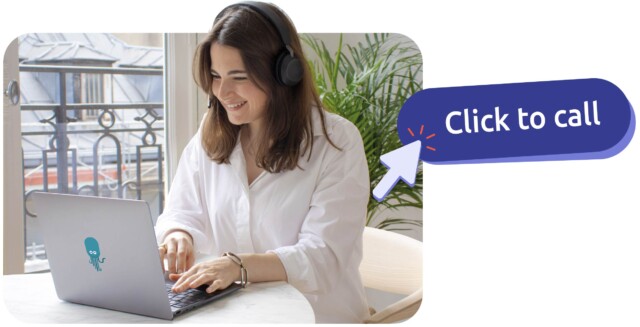
Benefits of Click to Call
Time savings
The main advantage of Click to Call is that agents no longer need to search for and manually dial each number. This time savings allows them to contact more customers.
For outbound call campaigns (prospecting, customer satisfaction surveys), Click to Call enables agents to move quickly from one call to the next, minimizing downtime and increasing operational efficiency and profitability.

Increased productivity
The time saved with Click to Call translates into higher productivity. Agents can focus on higher-value tasks such as call preparation and follow-ups with customers.
Integrating Click to Call with a CRM also enhances productivity by automatically synchronizing customer data and call history. Agents have immediate access to this information, eliminating the need for manual data entry after each call.

Reduced errors
Manual dialing is a common source of errors. Click to Call eliminates this risk by using automated dialing based on customer data. This prevents agents from misdialing numbers and avoids customer frustration due to incorrect calls.

Challenges of Click to Call
Technical integration with existing tools
Integrating Click to Call with a CRM or other business software minimizes time wasted switching between systems. However, this integration can present technical challenges, particularly regarding API compatibility.
A stable infrastructure is also essential to prevent service interruptions. To ensure seamless integration and full compatibility across tools, custom technical adjustments may be required by an expert.
Agent training
Like any new tool, Click to Call requires a learning phase. Agents need to understand its benefits—time savings, reduced repetitive tasks, and fewer errors.
Training sessions help them become familiar with the feature and maximize its use. This ensures a smooth adoption of Click to Call so teams can quickly start reaping its advantages.
How is Click to Call Used?
How to Use Click to Call?
Click to Call integrates seamlessly with a company’s CRM. From a customer record, agents can click a button to initiate a call, allowing them to access all relevant details to better assist customers or offer tailored solutions to prospects.
For each call, key information—including call history, notes, and outcomes—is automatically synced to the CRM, reducing post-call processing time and ensuring optimal follow-up on interactions.
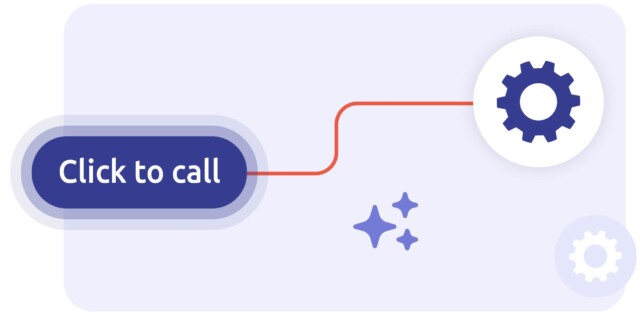
FAQ
How does Click to Call work?
Click to Call allows agents to initiate calls with a single click, eliminating the need for manual dialing. When an agent clicks the button, the system places the call using:
- A cloud-based telephony solution, such as the one offered by Diabolocom.
- A mobile phone or SIP terminal, if the agent is using a compatible device.
- An API request implemented on a website to route the call to a compatible telephony system.
When Click to Call is integrated with a CRM, call history and customer data are automatically linked to the customer profile, improving efficiency and productivity.
How to set up Click to Call?
Setting up Click to Call involves several steps to ensure proper functionality and seamless integration with existing tools:
- Check compatibility with your CRM – With a cloud-based solution like Diabolocom, you can access native CRM integrations or API-based connections.
- Choose a reliable cloud telephony provider – Ensure the Click to Call feature is deployed across all agents while maintaining high call quality.
- Configure CRM integration – Custom development may be required for seamless functionality. Before full deployment, conduct test calls to validate the setup. Finally, train agents to ensure smooth adoption.
- Monitor results and optimize – Evaluate the impact of Click to Call on agent productivity, CSAT (Customer Satisfaction Score), and call quality using quality monitoring tools.