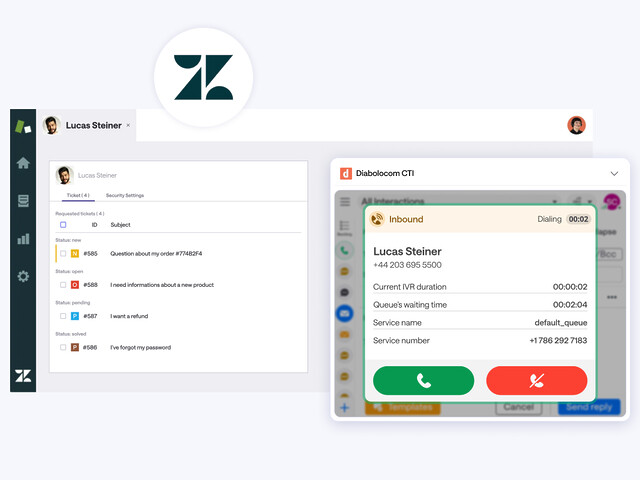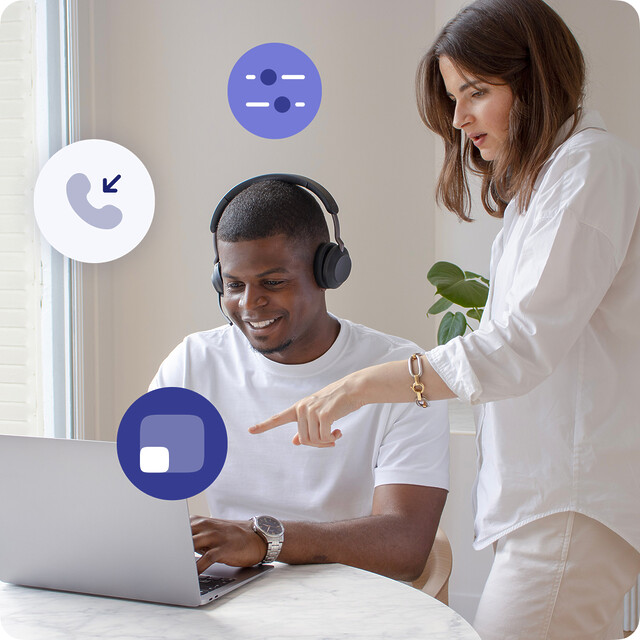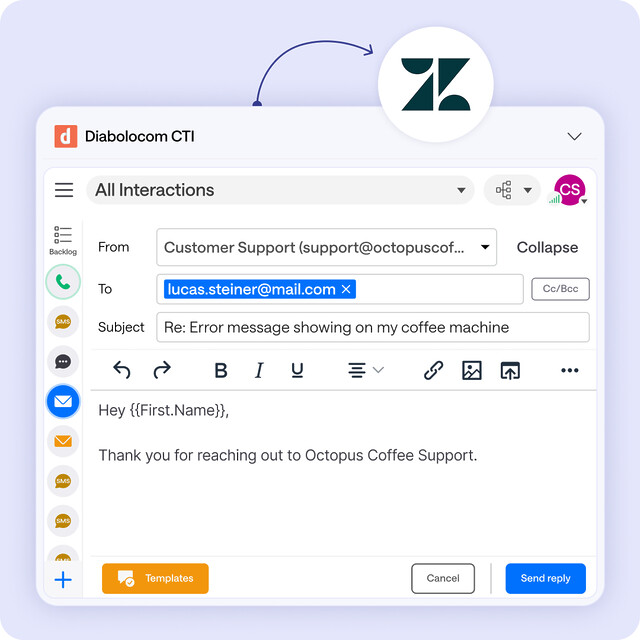More time selling, less time logging
With the Zendesk Sell integration, every Diabolocom call is logged to the right contact. Reps see history, notes, and next steps in one view, saving time and keeping every conversation moving toward a close.
Automate what slows you down
Diabolocom handles the admin you’re tired of: logs every call, opens the right record when the phone rings, and syncs updates in real time with Zendesk Sell. You stay with the buyer, follow up faster, and move deals forward.