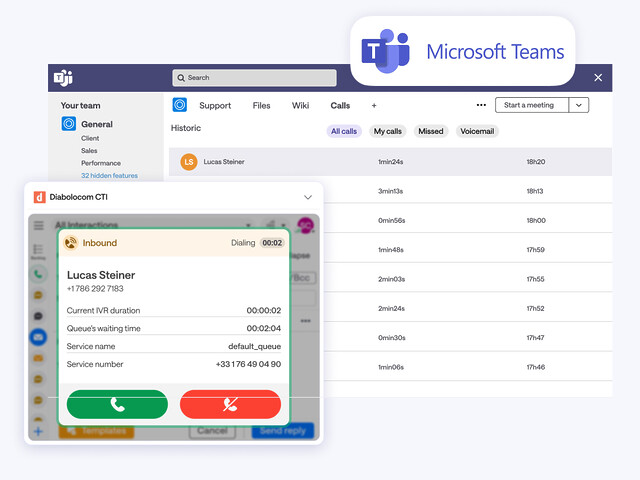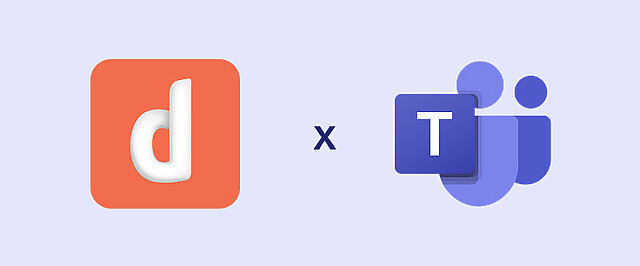Unify calling, context, and collaboration to improve customer outcomes
With MS Teams integration, you connect your cloud telephony solution directly to the collaborative tool your teams already use. No more switching between multiple interfaces: your agents can handle calls, messages, and meetings from a single workspace.
All-in-one workspace, right inside Teams
Give your agents a flexible cloud-based calling solution. With Diabolocom’s Microsoft Teams integration, they gain access to powerful features and can rely on one unified platform to make their calls.