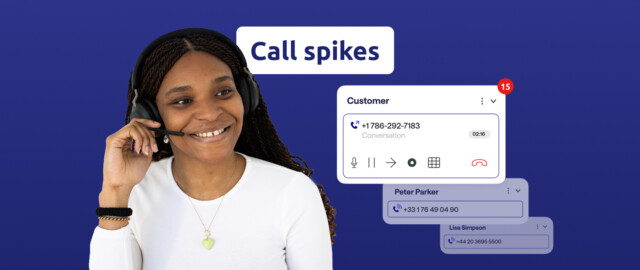Why Migrate Your Contact Center to the Cloud?
The contact center industry is undergoing a major transformation, driven by several key trends.
On one hand, customers expect a seamless, personalized omnichannel experience, with faster response times and consistently high service quality. On the other, businesses need to optimize infrastructure costs while adapting to fluctuating interaction volumes.
Cloud-based contact center solutions directly address these challenges in several ways:
Flexibility & Scalability
Unlike on-premise systems, cloud solutions allow you to scale resources in real time based on demand. Instead of over-provisioning to handle peak traffic, you can simply adjust capacity up or down as needed. Cloud technology also ensures seamless updates and security patches, reducing maintenance efforts.
Lower & More Predictable Costs
Moving to a pay-as-you-go model significantly reduces infrastructure expenses, including hardware and maintenance. With a consumption-based pricing model, businesses gain cost predictability and eliminate unnecessary spending.
Access to Advanced Technologies
Cloud solutions come with built-in AI capabilities, including speech analytics and chatbots, enhancing both customer experience and agent efficiency. These AI-driven tools are complex and costly to implement on traditional on-premise systems, but cloud platforms provide ready-to-use solutions with the necessary computing power to process large volumes of customer data.
Remote Work & Business Continuity
With cloud-based contact centers, agents can access their work environment from anywhere, on any device. This flexibility supports remote work and ensures business continuity in case of disruptions like natural disasters or public health crises.
The advantages of cloud migration are undeniable. Today, cloud infrastructure accounts for 31% of IT budgets across enterprises—a testament to its growing importance.
However, migrating a contact center to the cloud comes with specific challenges that need to be carefully addressed.
Security Challenges in Cloud Migration
Migrating a contact center to the cloud inevitably raises concerns about data security and communication integrity. When sensitive customer information is processed and stored outside a company’s internal IT infrastructure, it’s essential to take proactive measures to ensure data confidentiality, integrity, and availability.
Key security considerations include:
- Preventing unauthorized access through strong authentication mechanisms and secure connections.
- Protecting against data breaches and leaks with access control policies, encryption, and backup strategies.
- Defending against DDoS attacks using advanced anti-DDoS solutions to filter out malicious traffic.
- Monitoring and mitigating risky behaviors to prevent security vulnerabilities linked to Shadow IT.

Fortunately, cloud-based contact center solutions, like Diabolocom, come with built-in security features designed to address these challenges.
The key takeaway? Choosing a trusted cloud provider is critical to ensuring a secure and smooth migration. Your provider should meet the highest security standards to protect your data at every stage.
Implementing Strict Security Protocols During Migration
Security is a shared responsibility—so adopting best practices is essential for a safe and seamless cloud migration for your contact center.
Implementing Single Sign-On (SSO) for Secure Authentication
Single Sign-On (SSO) allows users to access multiple applications with a single set of credentials. It streamlines access management while enhancing security.
With centralized authentication, employees no longer need to manage multiple passwords—often weak or reused—reducing the risk of credential theft. SSO solutions, leveraging secure protocols like SAML or OpenID Connect, significantly minimize attack surfaces.
By choosing a cloud contact center solution with SSO compatibility, like Diabolocom, you can seamlessly integrate existing user directories for centralized and secure access management across all your platforms, including CRM and helpdesk applications.
User Synchronization with Active Directory
To further simplify identity management, syncing Active Directory (AD) with your cloud contact center is highly recommended. Using an Identity Provider (IDP), companies can automate the creation, modification, and removal of user accounts.
This eliminates the need for manual entry in both Active Directory and the contact center admin console. With just a few clicks, IT teams can automatically provision access based on predefined roles and groups.
When an employee joins or leaves the company, a single action in Active Directory instantly updates their permissions in the contact center—saving time and ensuring secure access control.
With native IDP integrations, solutions like Diabolocom transform Active Directory into a centralized identity management hub, continuously synchronized with your cloud platform in real time.
IP Restrictions for Enhanced Access Control
Another key best practice for securing access to your cloud-based contact center is IP restriction. This method ensures that only connections from trusted IP addresses are allowed.
By limiting access to specific IP ranges, companies can:
- Significantly reduce the risk of unauthorized logins, especially from public locations or foreign countries.
- Maintain strict control over who can access the platform, based on geographic or organizational criteria.
When configuring your cloud contact center, make sure to set up IP filtering rules to restrict incoming traffic. Most cloud solutions offer this feature by default. For example, Diabolocom provides an intuitive interface that allows administrators to create an allowlist of authorized IP addresses and ranges effortlessly.
Secure Access via VPN for Remote and Mobile Users
For employees working remotely or on the go, IP-based restrictions alone may not always be practical or sufficient.
In these cases, using a Virtual Private Network (VPN) is a highly recommended security measure. A VPN creates an encrypted tunnel between the user’s device and your corporate network, ensuring that all data transmissions remain protected, even on public Wi-Fi networks.
With a VPN in place, the risk of session hijacking or credential theft is significantly reduced. However, it’s crucial to:
- Select a reliable VPN provider that meets security best practices.
- Establish clear access policies to regulate VPN usage across your organization.
Ideally, your cloud contact center platform should support seamless VPN integration with leading providers. Diabolocom natively integrates with top VPN solutions, enabling secure connections without additional complexity. IT administrators can easily define access permissions for VPN users, ensuring controlled and secure connectivity.
Building a Strong Foundation for Cloud Migration
By combining SSO, Active Directory synchronization, IP restrictions, and VPN-secured access, organizations can establish a robust security framework for their on-premise to cloud migration.
However, technical safeguards alone are not enough—they must be supported by clear security policies and well-defined processes across the organization.
Comprehensive Checklist for a Successful Cloud Migration
A smooth on-premise to cloud migration requires thorough preparation.
Here’s a 7-step checklist to ensure nothing is overlooked.
1 – Assess Needs and Plan Accordingly
Every migration begins with a comprehensive audit of your current environment. This means mapping out business processes, data flows, applications, and usage patterns to determine what should transition to the cloud.
It’s also the right time to clarify migration objectives—whether it’s cost reduction, agility, performance, or innovation. These priorities will shape your migration strategy.
Once you’ve assessed your existing setup and constraints, define a realistic migration roadmap with clear milestones and tracking metrics.
Proper project scoping is critical. Migrating a contact center to the cloud is a major initiative that should be phased over time, allowing for a gradual ramp-up to full deployment.
2 – Select the Right Cloud Provider
The success of your cloud migration largely depends on choosing the right provider.
Beyond features and pricing, key factors to evaluate include:
- Platform performance & reliability – Look at SLA guarantees, uptime, and latency metrics.
- Security & compliance – Ensure the provider offers data encryption, industry certifications, and regulatory compliance (such as GDPR).
- Seamless integrations – Verify that the solution integrates natively with your existing tools, particularly your CRM.
- Quality of customer support – Consider response times, availability, and service levels.
Don’t hesitate to challenge providers with detailed proof-of-concept (POC) testing before committing.

3 – Plan Data Migration Strategically
Transferring customer and business data to the cloud is one of the most complex parts of the migration.
Key steps include:
- Identifying which data should be migrated, distinguishing between structured data (CRM, ERP, etc.) and unstructured data (documents, call recordings, etc.).
- Choosing a migration approach – Either phased migration or a big bang transition, with or without an overlap period between the old and new systems.
- Implementing fallback procedures – Plan for contingencies in case of data corruption or migration failure.
Pro Tip: Diabolocom offers built-in connectors and a proven methodology to streamline data migration, ensuring a seamless transition for users.
4 – Maintain Security Throughout Migration
Security remains a top priority at every stage of migration. It’s essential to protect data and communications before, during, and after the transition.
Key security measures include:
- Implementing strong access controls – Use SSO, Active Directory synchronization, IP restrictions, or VPN-secured connections (see previous sections).
- Encrypting all data – Both in transit and at rest to prevent unauthorized access.
- Monitoring activity logs – Continuously track system activity to detect and respond to potential threats.
- Educating employees on cloud security risks – Provide training to mitigate human error and insider threats.
Pro Tip: Diabolocom’s platform includes built-in advanced security features, from identity management to encryption, ensuring compliance with the highest security standards.
5 – Test Performance & Validate Before Full Deployment
Before going live, thoroughly test the new cloud environment under real-world conditions to ensure stability and performance.
Critical performance checkpoints:
- Infrastructure scaling – Can the system handle peak traffic without performance drops?
- Response times & user experience – Is the platform fast and responsive for agents and customers?
- Disaster recovery & failover – How quickly can operations resume in case of an outage?
A phased rollout is recommended. Start with a pilot deployment on a single site before scaling up. Additionally, plan for an extended testing phase to fine-tune the solution and address any issues before full migration.
6 – Training Agents and IT Teams
Migrating your contact center to the cloud isn’t just about technology—it’s about changing the way teams work. To ensure full adoption, dedicating time and resources to training is crucial.
- For end-users (agents and supervisors): Organize training sessions and provide hands-on support to help them quickly get familiar with the new tools.
- For IT and administrators: Equip teams with the necessary cloud expertise, focusing on elasticity, security models, and data management.
Your cloud contact center provider can also assist with change management to facilitate a smooth transition.

7 – Continuous Monitoring & Post-Migration Optimization
Migration isn’t the finish line—it’s the starting point for ongoing improvements to your cloud-based contact center.
The final step is to implement monitoring tools and processes to ensure long-term performance and optimization:
- Technical monitoring – Track infrastructure and application performance in real time to anticipate issues before they impact service quality.
- Business monitoring – Analyze key performance indicators such as customer satisfaction, agent productivity, and first-contact resolution rates to measure the migration’s success.
This continuous evaluation helps identify areas for further optimization and innovation.
By following these seven steps and partnering with an experienced cloud provider, you set yourself up for a successful on-premise to cloud migration.
Common Pitfalls to Avoid in Cloud Migration
While cloud migration unlocks new possibilities for contact centers, it also presents several challenges. Here’s a look at the three most common pitfalls—and how to avoid them.
1 – Underestimating the Complexity of Migration
Migrating a contact center impacts multiple systems, including telephony, CRM, business applications, and customer data. Ensuring seamless interoperability in the cloud is no small feat.
A common mistake is diving in without fully understanding the interdependencies, leading to budget overruns and missed deadlines.
How to avoid it:
- Conduct a thorough assessment of your existing infrastructure (see step 1).
- Adopt a phased migration strategy rather than an all-at-once approach.
- Implement regular checkpoints to monitor progress and mitigate risks.
2 – Failing to Involve Key Stakeholders
Another frequent mistake is treating migration as a purely IT-driven project without involving key business units (customer service leadership, IT, legal, HR, etc.).
Cloud migration success depends on alignment across all stakeholders—from technical teams to operational decision-makers.
How to avoid it:
- Establish a cross-functional governance structure with representatives from each department.
- Define shared objectives and clear responsibilities from the outset.
- Maintain transparent communication throughout the migration process.
3 – Overlooking Change Management
While technology is essential, people are the key to a successful cloud migration. Ignoring the human factor increases the risk of resistance to change and low adoption rates, which can derail the entire project.
To prevent this, change management should be integrated from the very beginning, with:
- Clear communication about the benefits of migration.
- Comprehensive training to ensure teams can confidently use the new tools.
- Ongoing support to address concerns and facilitate adoption.
Employee buy-in is critical—without it, you won’t fully unlock the potential of your cloud-based contact center.
Conclusion: Future-Proof Your Contact Center with the Cloud
If one thing is clear, it’s this: the future of contact centers is in the cloud.
With its undeniable benefits—enhanced customer experience, operational agility, and cost efficiency—cloud migration is no longer an option; it’s the new standard.
However, to fully capitalize on these advantages, a carefully planned and well-executed migration is essential. The key success factors include:
- Defining a clear cloud strategy
- Selecting an expert cloud provider
- Ensuring data security at every stage
- Managing change effectively to drive adoption
So, are you ready to take the leap?
The Diabolocom team is here to help guide your transformation and turn your cloud-based contact center into a powerful competitive advantage.
Curious to know more about Diabolocom?